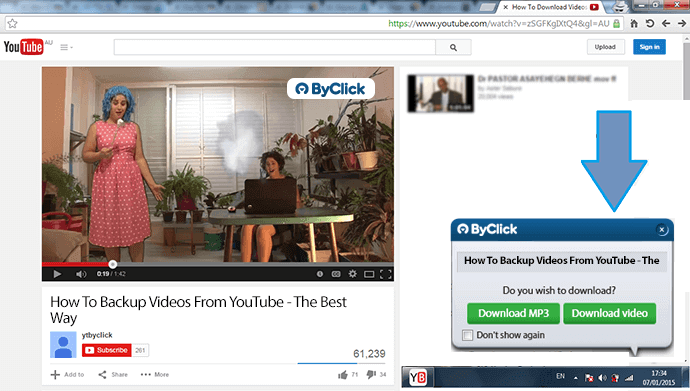There are many Firefox addons for downloading videos from YouTube, but this one gives you the top user experience. This Firefox video downloader is a software that connects to Firefox and knows to give you a download offer just at the moment you enter a new video page. Our YouTube downloader for Firefox plugin is the best way to download YouTube videos and YouTube music. Just go to the YouTube video you want to download and click the download button.
Firefox Addon That Gives You Much More Than a Standart Downloader Addon
With YouTube By Click video downloader for Firefox you can do much more than just downloading videos to MP3 and MP4. You can use special features, that in other video downloaders, you will need to pay for them. You can download YouTube playlist by one click, download private YouTube and Facebook videos, download very long videos to Mp3 and even downloading all videos in HD.
Start Download YouTube Videos on Firefox
1. Download and Install YouTube By Click - YouTube downloader for Firefox
2. Open YouTube By Click software and go to YouTube video you want to download.
3. A small message will offer you to download the video. Choose between Download the video or Download the music. The Download will start in a second.