Video Downloader for Microsoft Edge
Downloading videos on Microsoft Edge browser is very easy with By Click Downloader Microsoft Edge Video Downloader. Just enter the video You wish to download and a small pop up offer will appear on the bottom right corner of your screen. Choose between Downloading the video as MP3 or MP4. Many more formats are supported.
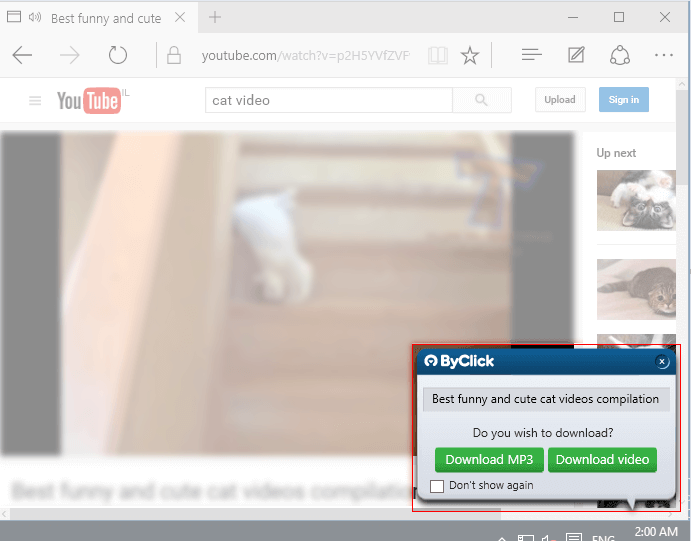
How to install By Click Downloader
- 1.Download and Install By Click Downloader - YouTube downloader for Microsoft Edge
- 2.Open By Click Downloader and enter the video you want to download via Microsoft Edge. The offer message will appear automatically.
Download ByClick
Download almost any video
By Click Downloader supports downloading from YouTube, Vimeo, Dailymotion, Facebook and 37 more video sharing service
Is it a Microsoft Edge Extension?
By Click Downloader is a video downloader software for PC. Thanks to its auto-detect mechanism, it can behave like a Microsfot Edge extension. It supports much more than a browser extension will ever support, such as downloading entire YouTube playlists, downloading private YouTube and Facebook videos and many more great features!
