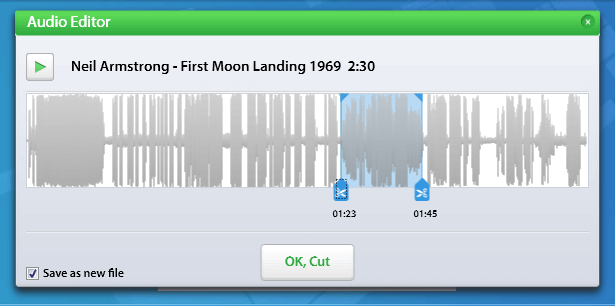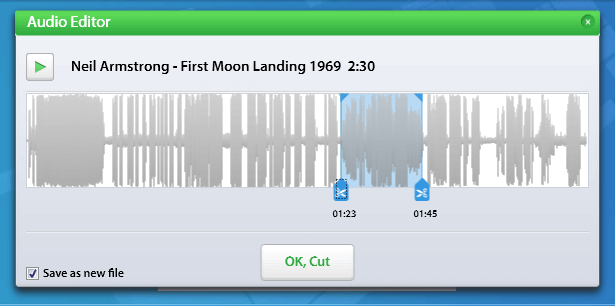Thank You for Installing YouTube By Click!
#1 Tip: Easy download
With YouTube By Click you can download anything by one click with easy 2 steps:
1. Open your web browser and enter the video page you wish to download and an offer message will appear
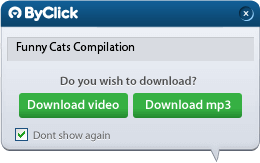
2. Choose between: Download Video or Download MP3, that's all!
#2 Tip: Download YouTube playlists
With YouTube By Click you can download an entire YouTube playlists at once!
Enter a YouTube playlist link
Mark with all the tracks you wish to download.
all the tracks you wish to download.
At the bottom, choose the format and quality you want, and then click on Download.
Mark with
 all the tracks you wish to download.
all the tracks you wish to download. At the bottom, choose the format and quality you want, and then click on Download.
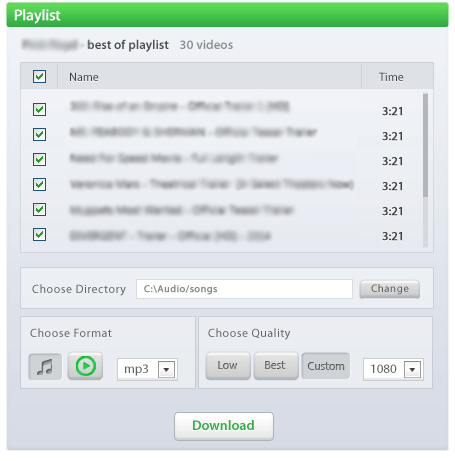
#3 Tip: Download By Video Name
Open YouTube By Click and click the search (  ) button.
) button.
 ) button.
) button.Type the song/video name you want to download into the white box and press ENTER.
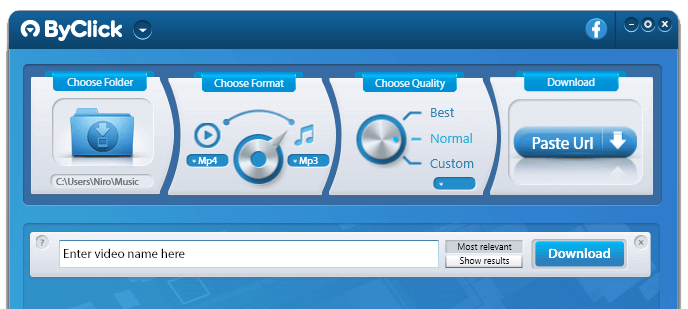
#4 Tip: Download Not Only From YouTube
Download from any Site including:YouTube, Facebook, Instagram, Twitter, Vimeo, Dailymotion, LiveLeak, MyVideo, Niconico video, Flickr, FC2, Vine, Veoh, Izlesene, Metacafe, Viki, Break, Rutube, Tumblr, SoundCloud, YouKu, Tudou.
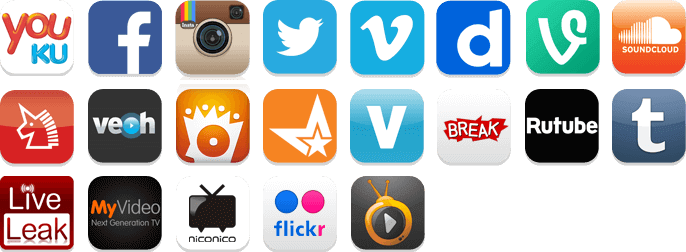
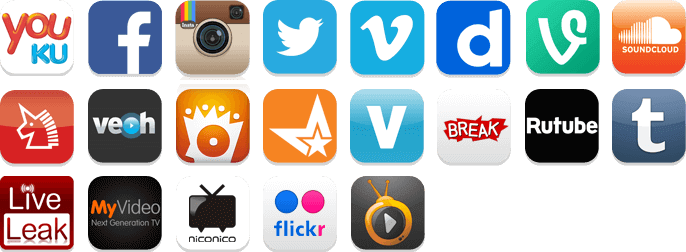
#5 Tip: MP3 Cutter - Make a Ringtone
With By Click Downloader you can cut MP3 files and get any part of the MP3 you wish. Cutting the MP3 helps you to get only the necessary part you need and make ringtones to your phone.