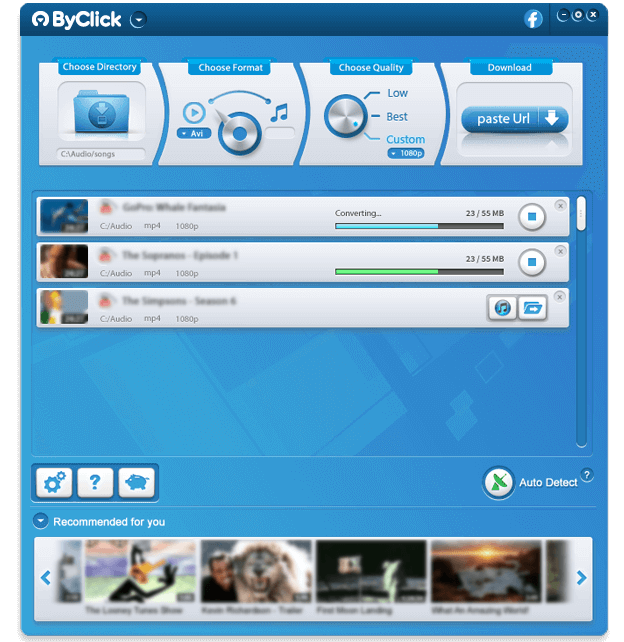Some of YouTube videos are age restricted. This is due the violence/nudity scenes. Downloading these videos is possible with YouTube By Click (Of course, Only if you are allowed to watch them)
How to Download Age Restricted YouTube Videos
1. Download and install YouTube By Click
2. Add the video link to the software.
3. If the video is age restricted YouTube By Click will ask for your user name and password
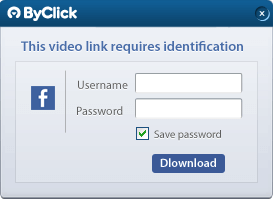
4. Enter your credentials, click download and the download of the YouTube age restricted video will begin.
Tip:Check the Save password option if want YouTube By Click to remember your user name and password for next time you are trying to download a YouTube restricted video
That's all!Downloading restricted YouTube videos is very easy with YouTube By Click.