Downloading Media
Customize download
General
How to Download Music & Videos with "Ctrl C" Auto Detect
1. Open your web browser, Enter to the video page you wish to download.
2. Copy the URL address: Mark the URL address on the top of your web browser and copy it (hit Ctrl+C, or right click and choose Copy).

3. By Click Downloader will show you a download offer message.
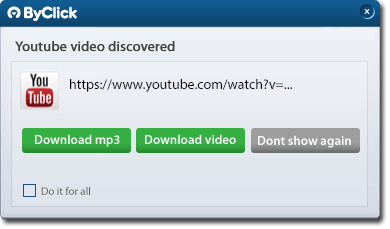
Choose between: Download Video or Download MP3
4. Track your download in our YouTube music downloader:
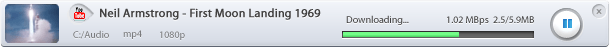
Download Videos Immediately, Without any Popups
Check the  checkbox and Choose between: Download Video or Download MP3
checkbox and Choose between: Download Video or Download MP3
From now on, every time you copy a video link it will start downloading without asking any questions! The download will be according to your current selection(video or mp3).
This option sets YouTube By Click to super fast download mode - That's great if you want to download a lot of videos and music fast.
 checkbox and Choose between: Download Video or Download MP3
checkbox and Choose between: Download Video or Download MP3From now on, every time you copy a video link it will start downloading without asking any questions! The download will be according to your current selection(video or mp3).
This option sets YouTube By Click to super fast download mode - That's great if you want to download a lot of videos and music fast.
Hide and Disable Ctrl+C Auto Detect Popups
Choose Don't show again and YouTube By Click will stop showing the Ctrl+C offer message.
