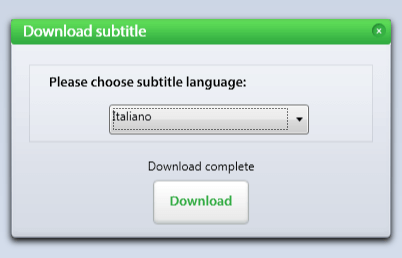Downloading Media
Customize download
General
How to Download YouTube Subtitles
With YouTube By Click you can do it easily!
1. Enter a YouTube link that contains subtitles into By Click Downloader. For example https://www.youtube.com/watch?v=GmIOYB9Yn20
2.After you start downloading the video, right click on the download row:.
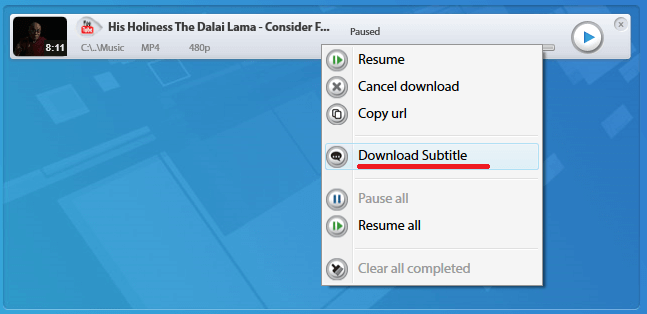
3.The subtitle window will appear..
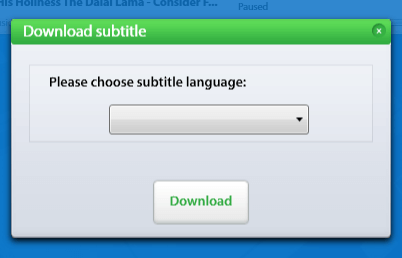
4.Choose the subtitle language you want and click Download.
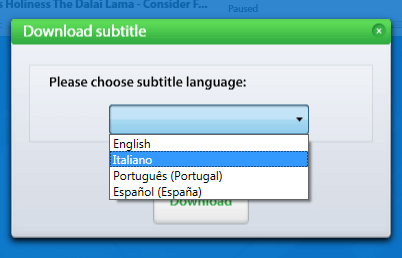
5.The subtitle has been downloaded to your videos folder. Enjoy!.